Yesterday, Microsoft announced their all-in-one Surface Studio PC featuring a very clever integrated zero-force monitor arm. It reminded me of Wacom’s Cintiq line of visual graphic tablets.
Now the Surface Studio isn’t cheap ($2,999 USD for the base model), but I’m actually more intrigued by the new Surface Dial that they released as an add-on accessory to the Studio PC.

It seems similar at first to the Griffen PowerMate dial that has been around for years (in USB form), but when placed on a compatible Surface product (works with both the Surface, Surface Book and Studio), it displays a contextual radial command dial that you can interact with.
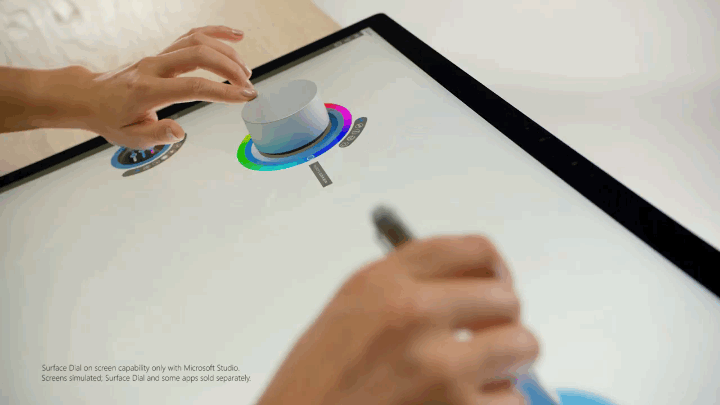
Today, Apple released a revision to their MacBook Pro product line with an integrated, secondary touch display called Touch Bar.
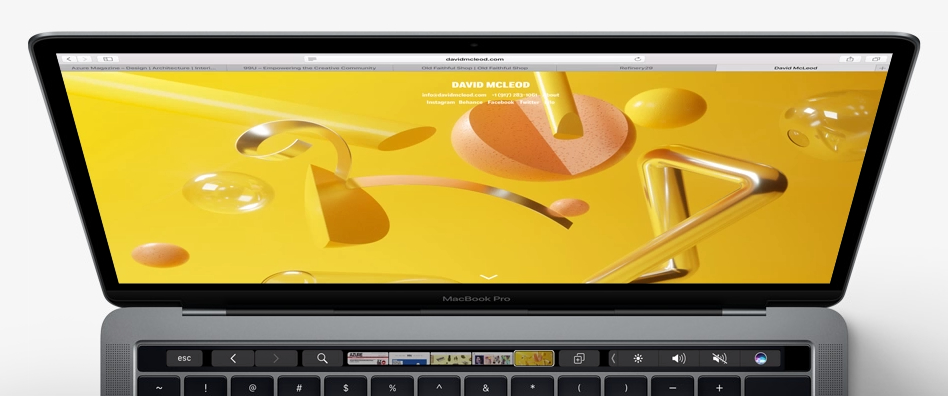
The Touch Bar features contextual commands that replace the function keys.
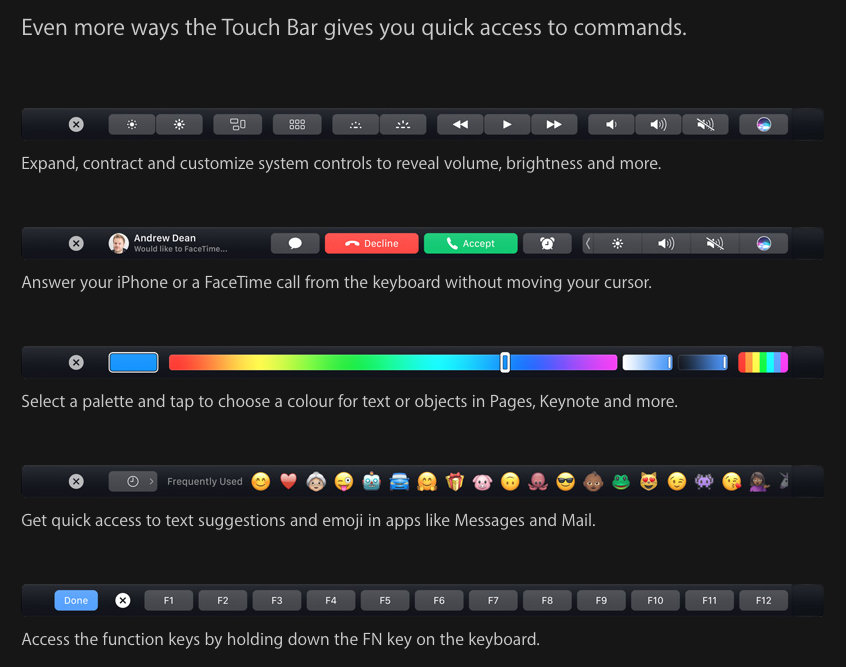
Firstly, I think it’s great that we’re moving beyond the “right-click” contextual menu. Too many features are buried behind it. Hell, Apple even turns it off by default. Don’t even get me started with Linux.1
That said, I remain unconvinced that either of these solutions are home runs.
Apple’s Touch Bar requires you to separate your attention across two different displays. However, I know many designers and programmers who use multiple monitors successfully to improve their performance. I think an additional problem is that Apple doesn’t offer an external keyboard with such a display. I would only use the Tool Bar when working mobile. I prefer a separate keyboard and trackpad / mouse when docked to an external monitor when I’m at my desk. Inevitably, my MacBook is often closed.2
I like the “directness” of the Surface Dial. Context is king and the fact that there is no spatial separation between the content, the commands and the Surface Dial makes it easier to use.3 I think this is a key learning from Microsoft’s Surface Table device.4 That said, encapsulating it into a physical device that has to be placed on top of the screen will limit it’s uses. The radial movement doesn’t apply well to certain tasks. Inevitably, the 360˚ area will be obscured by your had as well. There is also the cost of the peripheral ($99 USD).
The abstraction available for Apple’s Touch Bar will give it additional flexibility, but I wonder how it behaves when multi-tasking across two or more windows. I suspect that the transitions in the Touch Bar commands will be distracting on your peripheral vision as you move between apps. Moreover, with the Touch Bar toggling between apps, it will be difficult to develop muscle memory.5
We’re also held hostage by how well software companies make use of the Tool Bar.
It would be great to see software utilities take some real estate there as well. I wouldn’t mind using it to display status menus.
A side note on the inclusion of TouchID on the MacBook Pro
I love the addition TouchID to the Touch Bar. Using it to unlock your device is great. I feel the use case of fast user switching isn’t great because I don’t know many people who share a laptop across different user accounts. It’s unfortunate that this isn’t available across more devices.6 It would be great for the iPad or Apple TV or iMac where there are multiple users on each device (i.e., think Kids’ vs Parents’ profiles) .
- There is a Linux Desktop Environment called OpenBox that binds a “root-level” start menu in their mouse right-click. ↩
- Like any good graduate with a Human Factors and Ergonomics degree. ↩
- Similarly, I loved the loupe feature in Apple’s discontinued pro photo software, Aperture. ↩
- For instance, you could sync your camera photos by placing it on the Surface, but you didn’t know what camera (if any) supported this feature. ↩
- For instance, I know how to start / stop iTunes and change the volume without looking at the keyboard. ↩
- C’mon Apple! Throw me a bone and add this to an external keyboard. ↩